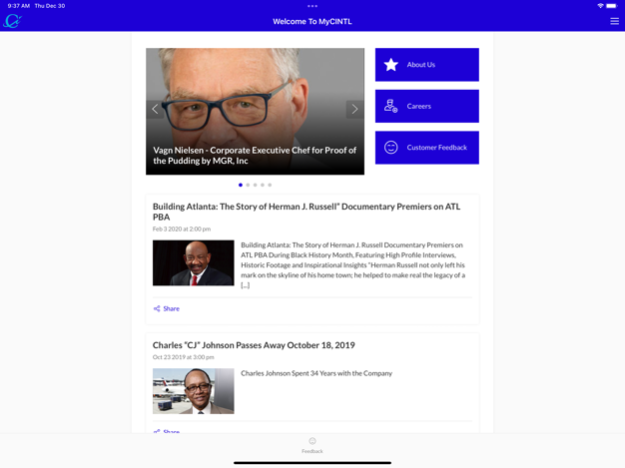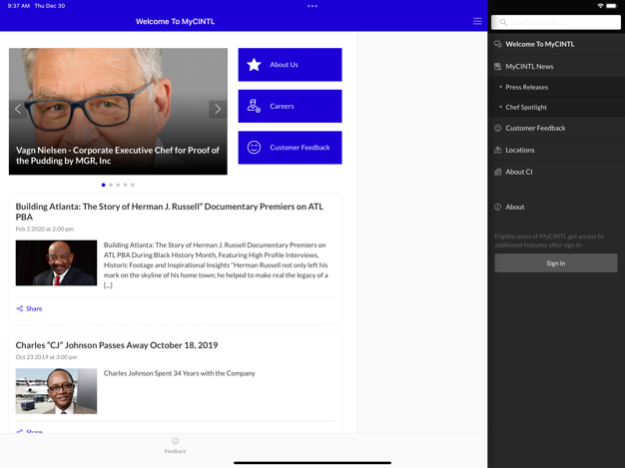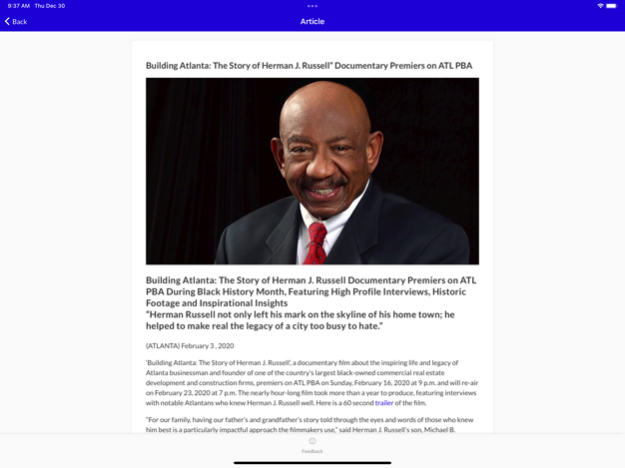MyCINTL by Concessions Intl 2024.2.44163097
Free Version
Publisher Description
At Concessions International, a bar and restaurant Company, we are reinventing the airport dining experience, one guest at a time. Use MyCINTL to stay up to date about what Concessions International has to offer!
• MyCINTL provides quick and convenient access to Concessions International news and updates.
• Explore the history of our company and our founder Herman Russell.
• See all the locations in and outside of airports around the US and in the US Virgin Islands.
• Join the team by searching through the newest career opportunities.
• Find a Concessions International restaurant near you.
• Leave feedback about your experience with one of our restaurants.
Stay connected with MyCINTL!
Apr 23, 2024
Version 2024.2.44163097
Thank you for updating! With this update, we improve the performance of your app, fix bugs, and add new features to make your app experience even better.
About MyCINTL by Concessions Intl
MyCINTL by Concessions Intl is a free app for iOS published in the Chat & Instant Messaging list of apps, part of Communications.
The company that develops MyCINTL by Concessions Intl is Concessions International, LLC. The latest version released by its developer is 2024.2.44163097.
To install MyCINTL by Concessions Intl on your iOS device, just click the green Continue To App button above to start the installation process. The app is listed on our website since 2024-04-23 and was downloaded 1 times. We have already checked if the download link is safe, however for your own protection we recommend that you scan the downloaded app with your antivirus. Your antivirus may detect the MyCINTL by Concessions Intl as malware if the download link is broken.
How to install MyCINTL by Concessions Intl on your iOS device:
- Click on the Continue To App button on our website. This will redirect you to the App Store.
- Once the MyCINTL by Concessions Intl is shown in the iTunes listing of your iOS device, you can start its download and installation. Tap on the GET button to the right of the app to start downloading it.
- If you are not logged-in the iOS appstore app, you'll be prompted for your your Apple ID and/or password.
- After MyCINTL by Concessions Intl is downloaded, you'll see an INSTALL button to the right. Tap on it to start the actual installation of the iOS app.
- Once installation is finished you can tap on the OPEN button to start it. Its icon will also be added to your device home screen.